Single file executale
table of contents
Download jsreport single file executable and use it from the command line
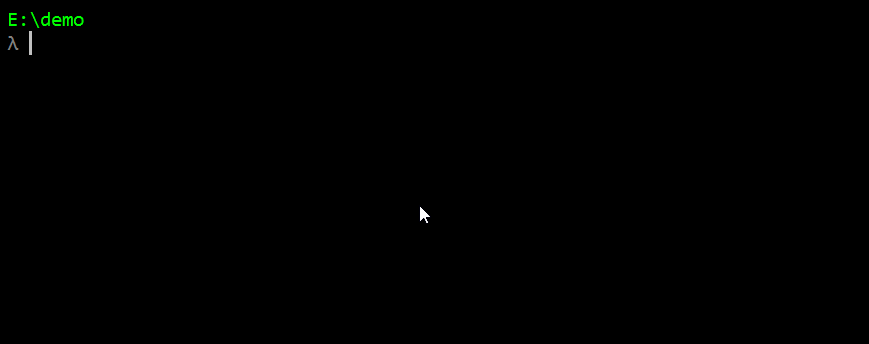
Download
Every jsreport npm release contains also its compiled version for windows, linux and mac. These executable can be downloaded right from the github releases:
We recommend to check jsreport get started to understand the basic concepts before further reading.
Rendering
The executable can be used as state-less, server-less and dependency-less pdf or excel rendering utility. It can be easily integrated into other applications and repeatedly invoked as process with arguments defining the rendering parameters.
Simple html to pdf conversion
The most basic example of jsreport executable usage can be simple html to pdf conversion.
jsreport render
--template.engine=none
--template.recipe=chrome-pdf
--template.content=test.html
--out=out.pdf
You can see that this command includes some not very obvious arguments at the first glance, but these arguments basicaly represents jsreport API request and makes perfectly sense if you know a bit about jsreport.
--template.engine=none- specifies we don't want to use any preprocessor for transforming html. These transformers are called engines in jsreport.--template.recipe=chrome-pdf- specifies how the input should be converted to the output format. This is called recipe in jsreport and in this case we use chrome-pdf recipe which can convert html into pdf.--template.content=test.html- is our html we want to convert--out=out.pdf- specifies the file where the output is stored
We could extend this basic example with some additional options chrome-pdf recipe supports. Like changing the chrome paper format:
jsreport render
--template.engine=none
--template.recipe=phantom-pdf
--template.content=test.html
--template.chrome.format=Tabloid
--out=out.pdf
Html to excel conversion
jsreport supports many recipes and you can for example use one which is cappable of transforming html into excel
jsreport render
--template.engine=none
--template.recipe=html-to-xlsx
--template.content=test.html
--out=out.xlsx
See the html-to-xlsx recipe documentation for supported features and details.
Dynamic output
jsreport supports dynamic html construction using javascript templating engines like handlebars or jsrender. These can be used to assemble the output report based on the input data and html template.
Lets say we have template file template.html
<h1>{{message}}</h1>
And some dynamicly obtained data stored in data.json
{
"message": "Hello world"
}
We can now send both to jsreport and get back pdf with Hello world heading.
jsreport render
--template.engine=handlebars
--template.recipe=chrome-pdf
--template.content=template.html
--data=data.json
--out=out.pdf
These were just very simple examples. Please try to give jsreport some time and you will find many powerful features you may need.
Improving performance
You can dramatically improve the performance by adding --keepAlive argument to the render command. This will instruct jsreport to start background process and reuse it in the following renderings. You can find more information in the cli documentation.
Running full server
The jsreport executable is not just an utility program. It also includes visual report designer or http server with the REST API. You basically get with it almost the same functionality as with the full server installed through npm.
The easiest is to start up with configure command which asks you couple of questions and prepares some configurations files for you.
jsreport configure
Then you can start jsreport server and open studio in the browser
jsreport start
Now you can use studio to prepare report templates and use API to render them. However you can also shut down the server and use just the cli to invoke rendering of stored templates identified by names.
jsreport render
--template.name=MyStoredTemplate
--data=mydata.json
--out=myreport.pdf
Using extensions outside of the executable
The jsreport executable have its own set of predefined extensions (in the same way that jsreport does), if you want to use a custom extension that is not included by default, for example jsreport-wkhtmltopdf, you will need to install the extension using npm install @jsreport/jsreport-wkhtmltopdf and then create a jsreport config file (if you don't have one yet), add discover: true option to your config:
{
"discover": true,
... the rest of your config here ...
}
this option will tell the jsreport executable to try to search for jsreport extensions in the node_modules directory of your project, after that change any extension that you have installed in node_modules will be available in the executable.
Compile custom binary
The jsreport binary includes only the extensions from the default jsreport distribution. However, you are free to compile your own binary and include custom extensions you like. This can be done by following these steps.
- Make sure you have nodejs and yarn installed
- Clone jsreport monorepo https://github.com/jsreport/jsreport.
- Edit
jsreport.config.jsonand include the desired extensions to the propertyextensionsList. - Run
yarn compile