unoconv
table of contents
Extension using unoconv to convert reports to the OpenoOffice/LibreOffice supported formats
Installation
Linux
npm i jsreport-unoconv
apt-get install unoconv
Windows
- Install Python
- Download unoconv script.
- Install LibreOffice
npm i jsreport-unoconv- Configure jsreport
{
"extensions": {
"unoconv": {
"command": "python [unoconvScriptPath]"
}
}
}
Usage
- Prepare template generating an office document like xlsx or docx
- Open unoconv properties and specify desired output format like pdf
- Run the template
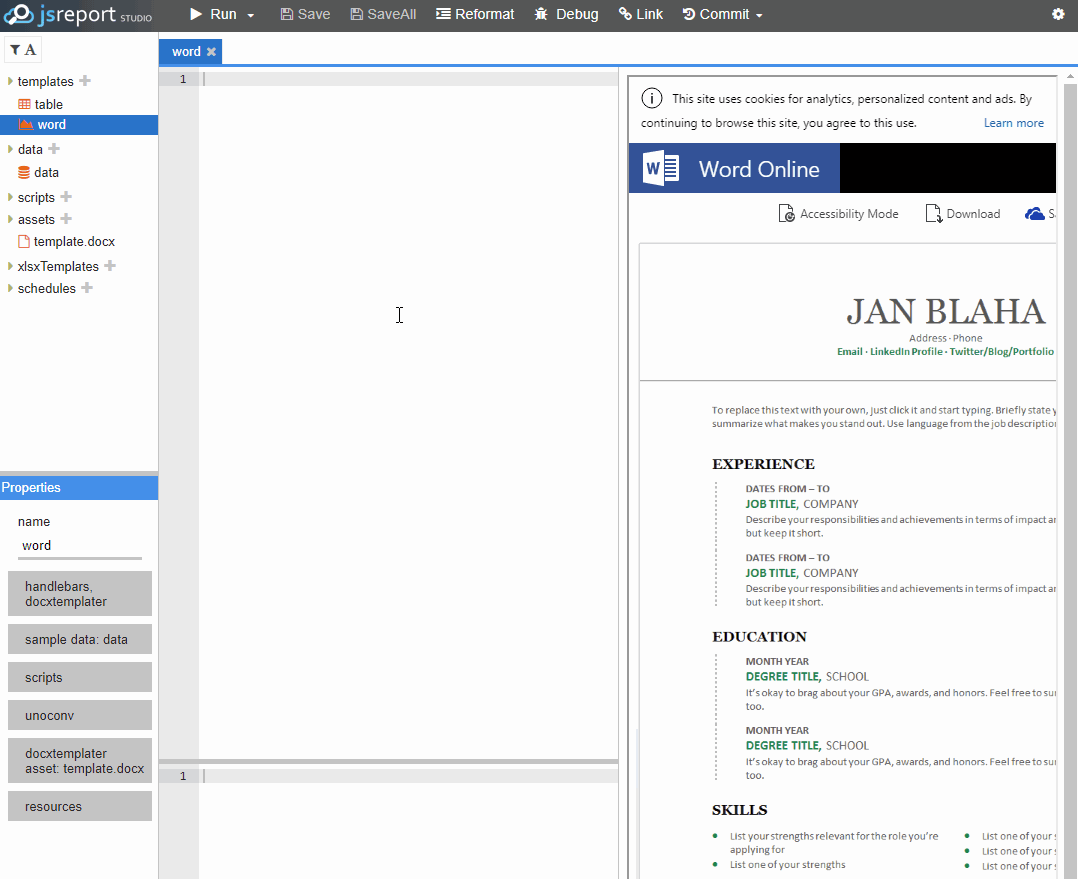
Configuration
{
"extensions": {
"unoconv": {
"command": "custom unoconv command"
}
}
}