Tags
table of contents
Organize jsreport objects with tags
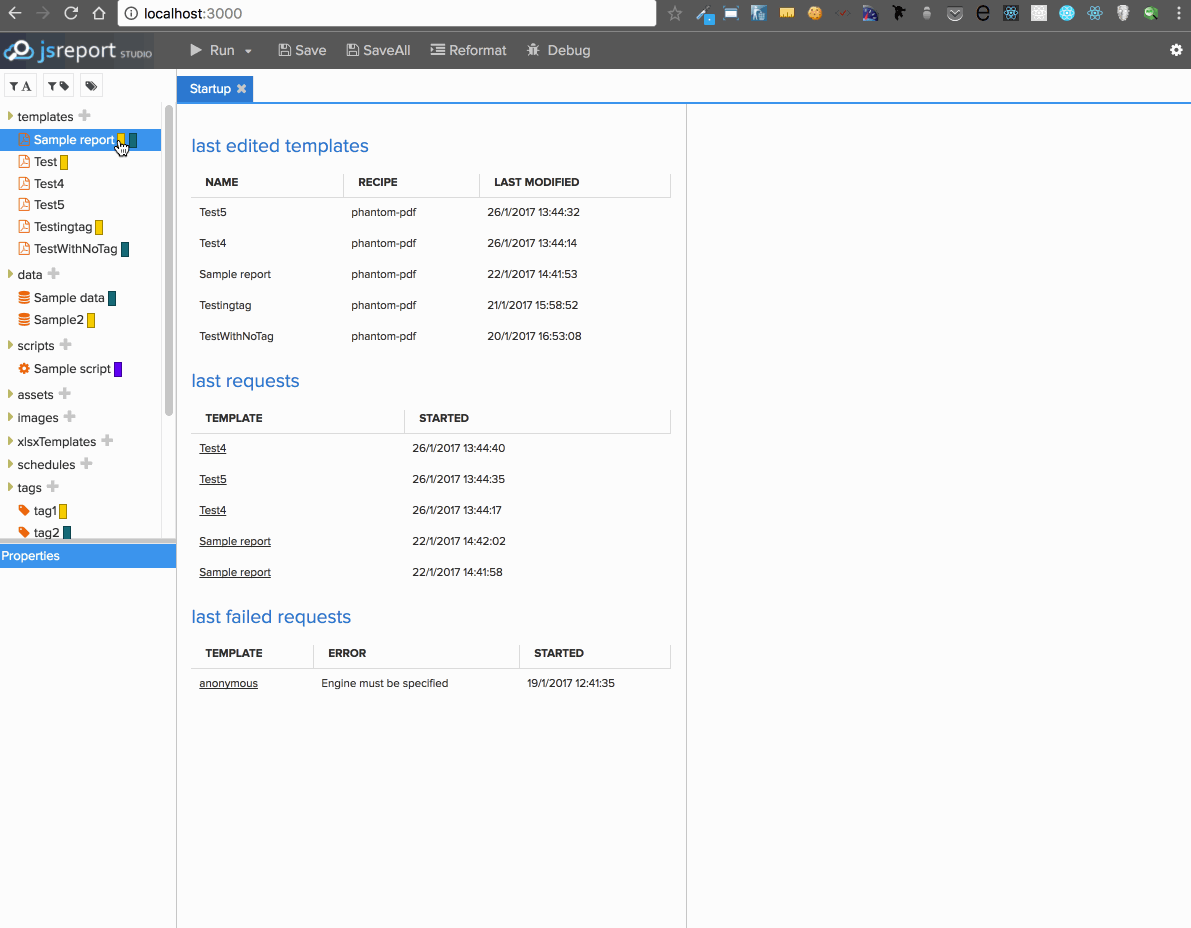
Basics
Enabling tags extension will add organizational capabilities to jsreport, enabling organize, filter and show jsreport objects with tags.
Creating and using tags
You can create a tag using jsreport studio. In which you can specifiy information about the tag (name, color, description, etc), later when creating/editing other objects (templates, data, scripts, assets, images, etc) you can assign one or multiple tags to these objects.
Configuration
Add tags node to the standard config file.
"extensions": {
"tags" : {
// boolean to determine if jsreport studio by default should show objects organized by tags
"organizeByDefault": true
}
}
API
You can use standard OData API to manage and query tag entities. For example you can query all tags using: