Pptx
table of contents
This recipe is eperimental and its API can be changed in the future
pptx recipe generates office powerpoint presentations based on the uploaded pptx template with handlebars tags filled inside using Powerpoint application.
- Open Powerpoint and create pptx file using handlebars templating engine.
- Upload created pptx file as an asset to the jsreport studio
- Create template, select pptx recipe and link the previously uploaded asset
- Attach sample input data or scripts if needed
- Run the template, you get back dynamically assembled pptx report
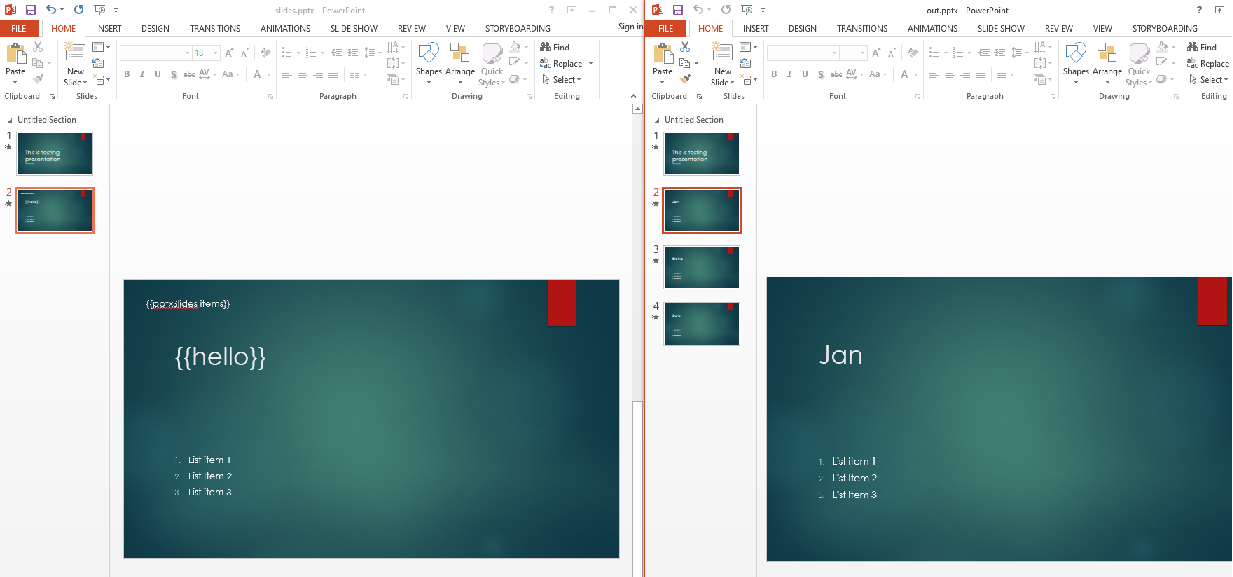
Examples
Built-in helpers
pptxSlides
Main helper used to multiply slides. The helper call should be placed on the slide and the system iterates over provided data and creates extra slide based on item's context.
{{pptxSlides item}}
pptxList
Create a list with single item using Word and call the pptxList helper. It will iterate over provided data and create another list item for every entry.
- {{#pptxList people}}{{name}}{{/pptxList }}
pptxImage
- Prepare image placeholder using Powerpoint- place any image to the desired position and format it to your needs.
- Insert to the slide a new text box with content
{{pptxImage src=myDataURIForImage}} - Move the text box over previously created image
- Select both image and text box and click group from the "Picture Tools/Format" toolbar
- Run the template with
myDataURIForImageprop in the input data and you should see the image replaced in the output.
Preview in studio
See general documentation for office preview in studio here.
API
{
"template": {
"recipe": "pptx",
"engine": "handlebars",
"pptx": {
"templateAssetShortid": "xxxx"
}
},
"data": {}
}
In case you don't have the office template stored as an asset you can send it directly in the API call.
{
"template": {
"recipe": "pptx",
"engine": "handlebars",
"pptx": {
"templateAsset": {
"content": "base64 encoded word file",
"encoding": "base64"
}
}
},
"data": {}
}