Google Cloud functions serverless
table of contents
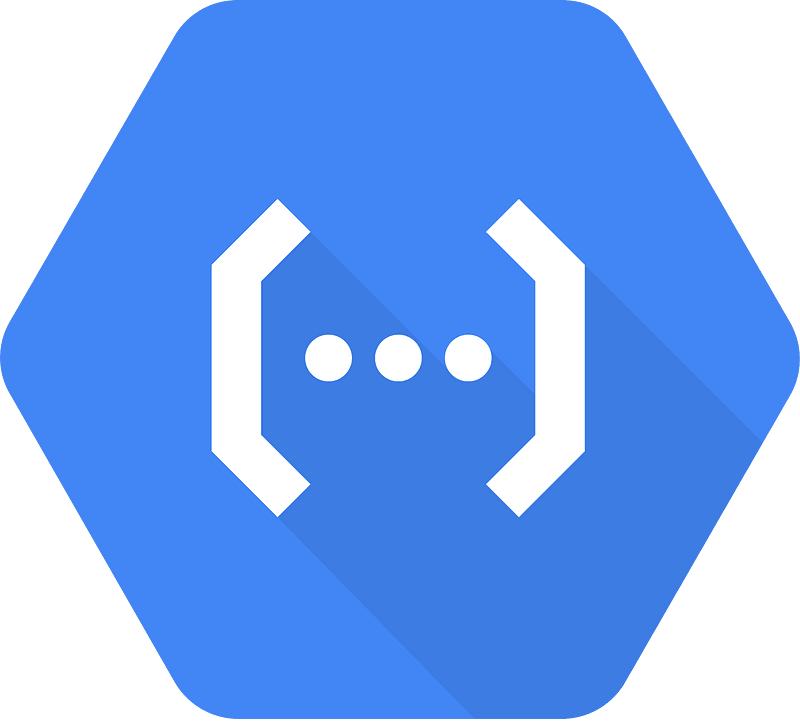
You can run jsreport also as serverless in Google Cloud Functions. This is a very convenient way how to run cheap and automatically scalable reports rendering without a need for paying for the actual servers. This documentation helps you with creating the Google Cloud Function running jsreport, deploying templates and remote invocation of the rendering.
Clone starter kit repo
We prepared starter github repository jsreport-gcloud-functions-starter-kit for you. First you need to clone it.
git clone https://github.com/jsreport/jsreport-gcloud-functions-starter-kit.git
Prerequisites
Deploy
To deploy the function to the cloud you need to first init the gcloud cli.
gcloud init
Then run npm deploy script inside the jsreport-gcloud-functions-starter-kit folder.
npm run deploy
The cli may ask you to enable some APIs and the deployment may take several minutes.
Testing
The function can be tested right from the google cloud console. You just need to send a valid jsreport API request.
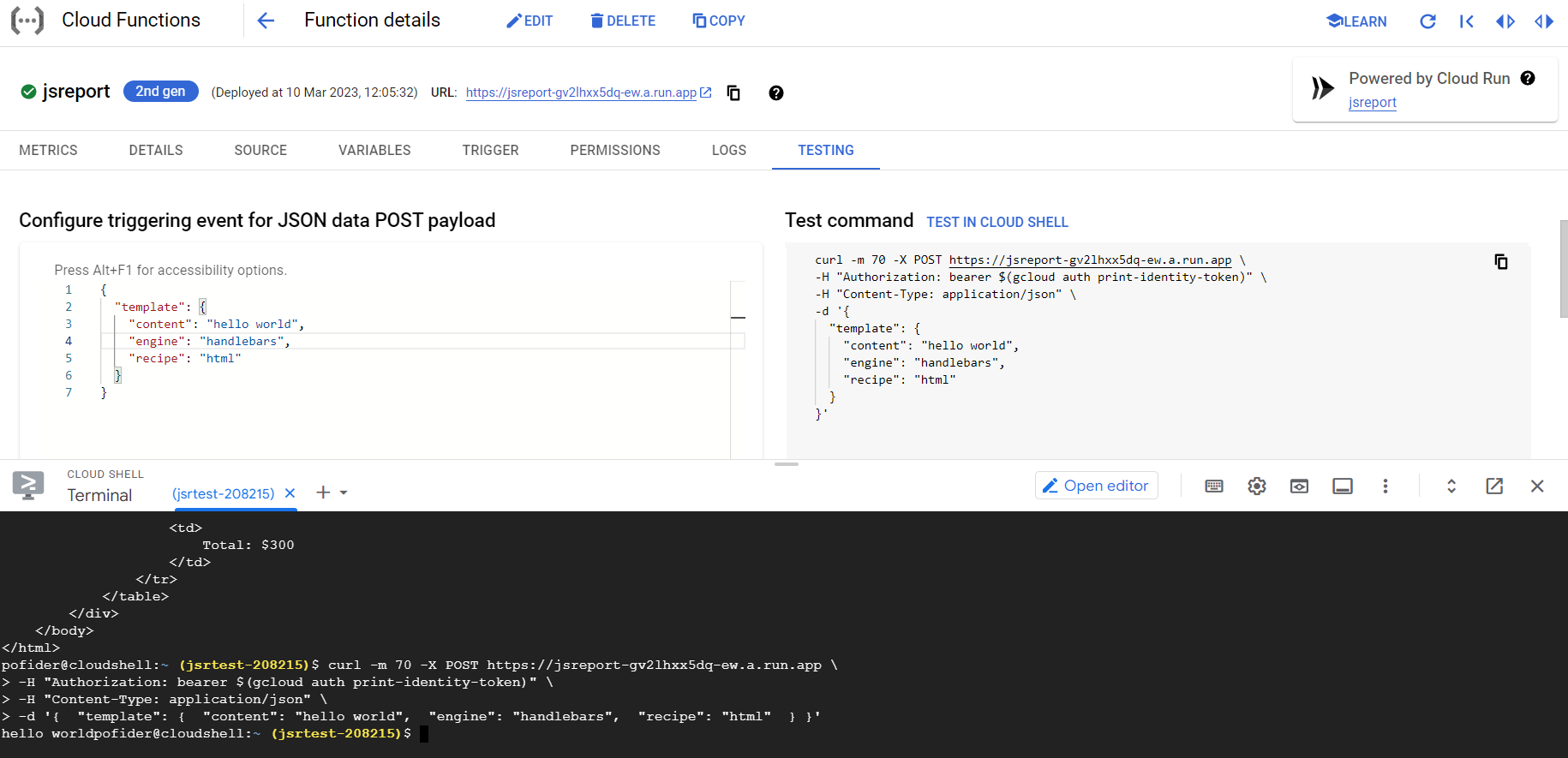
Develope your templates
Now its time to prepare your templates in your local jsreport environment. To do it, run the following commands:
npm install
node server.js
Afterward, you can open http://localhost:5488 and you should see the running jsreport studio.
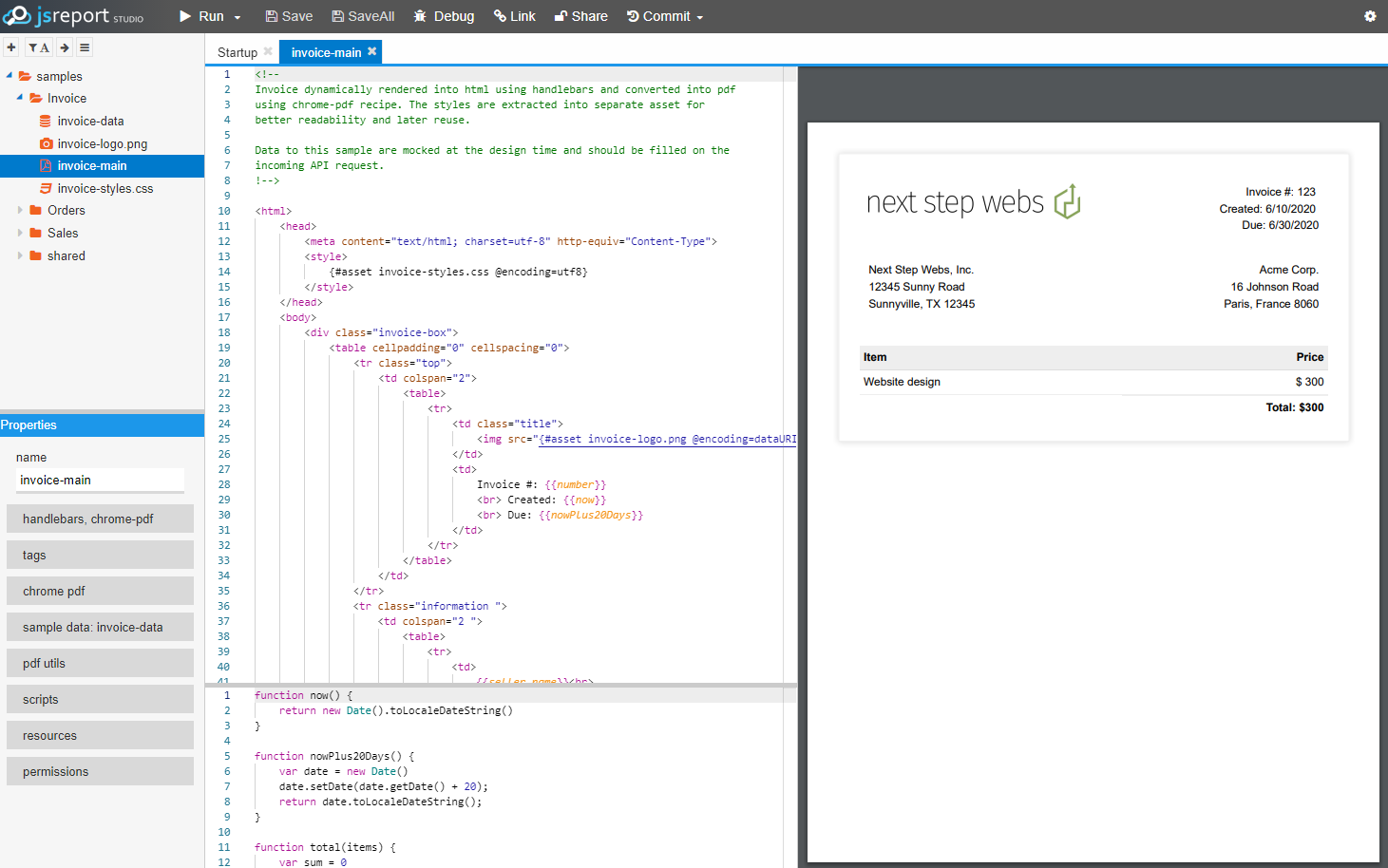
This is the place where you can define your templates. You can find the tutorials here if you are new to jsreport.
The templates can be again deployed with the deploy script
npm run deploy
The render request can reference deployed templates simply using names.
{
"template": {
"name": "myTemplate"
},
"data": { "someProp": "foo" }
}