AWS Lambda serverless
table of contents
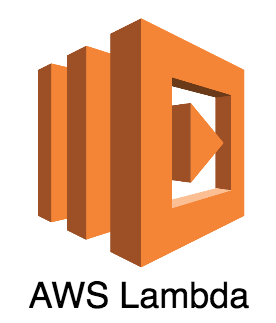
You can run jsreport serverless in AWS Lambda. This is the very convenient way to run cheap and automatically scalable reports rendering without a need for paying for the actual servers.
This documentation helps you with creating the AWS Lambda running jsreport, deploying templates and remote invocation of the rendering.
Get started
Clone starter kit repo
We prepared starter github repository jsreport-aws-lambda-starter-kit for you. The first you need to clone it.
git clone https://github.com/jsreport/jsreport-aws-lambda-starter-kit.git
Prepare templates
Install dependencies and start jsreport...
npm i
npm start
On Linux, make sure you have the required chrome shared libraries mentioned in the install docs.
Then open http://localhost:5488 and prepare jsreport templates the same way you would do when running normal jsreport.
Prepare layers
The best way is to create lambda layers with node_modules folder and then have just templates and configs inside the lambda function package itself.
All the modules in the node_modules are too big so you need to create two layers. One for chromium and one for the rest. There are two helpers for this in the starterkit repository
node createJsReportLayer.js
node createChromiumLayer.js
Then log in to AWS console and upload the prepared layers to an s3 bucket. Then create AWS lambda layer referencing the uploaded zip with nodejs 24.x runtime.
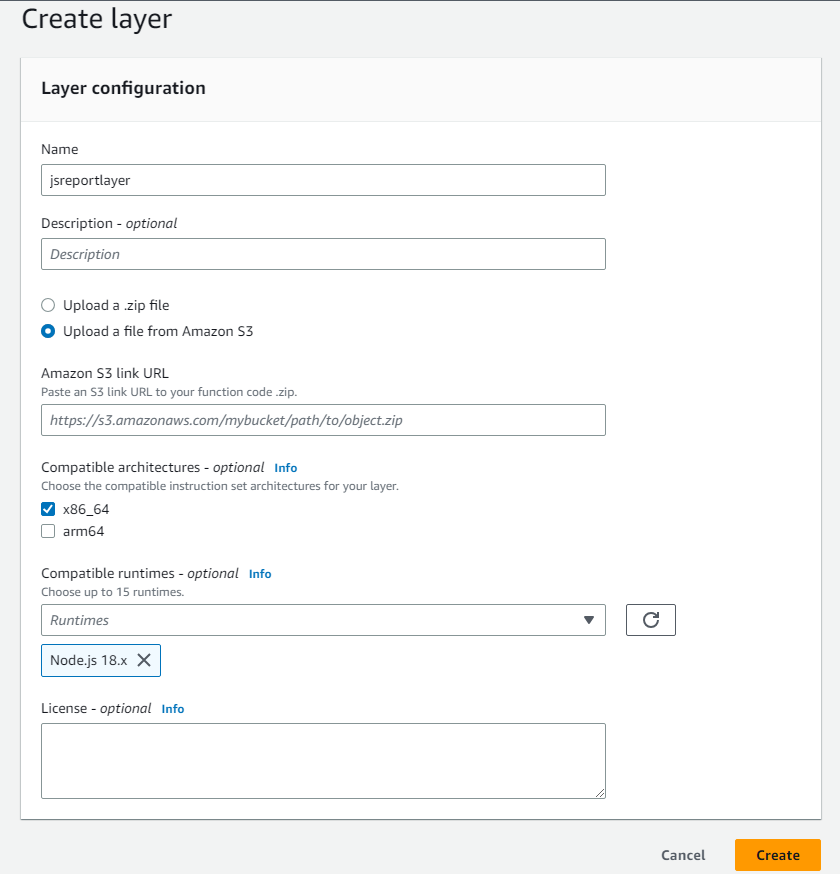
Create lambda function
Then create lambda function with node 24.x runtime.
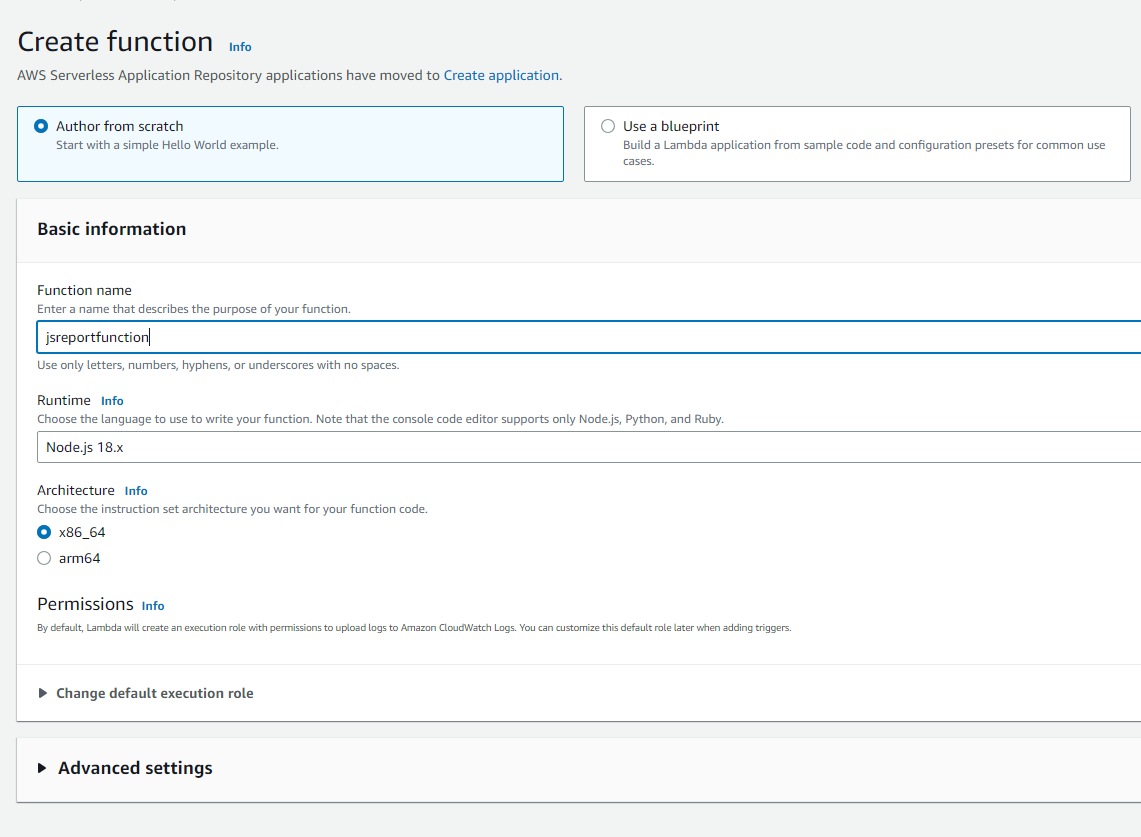
You can disable the default automatic lambda runtime updates to avoid unexpected break of OS-chrome dependencies.
Upload lambda package
The next step is preparing the lambda package. This can be done using the following script.
node createLambdaPackage.js
Then upload the prepared lambda.zip through the AWS Console.
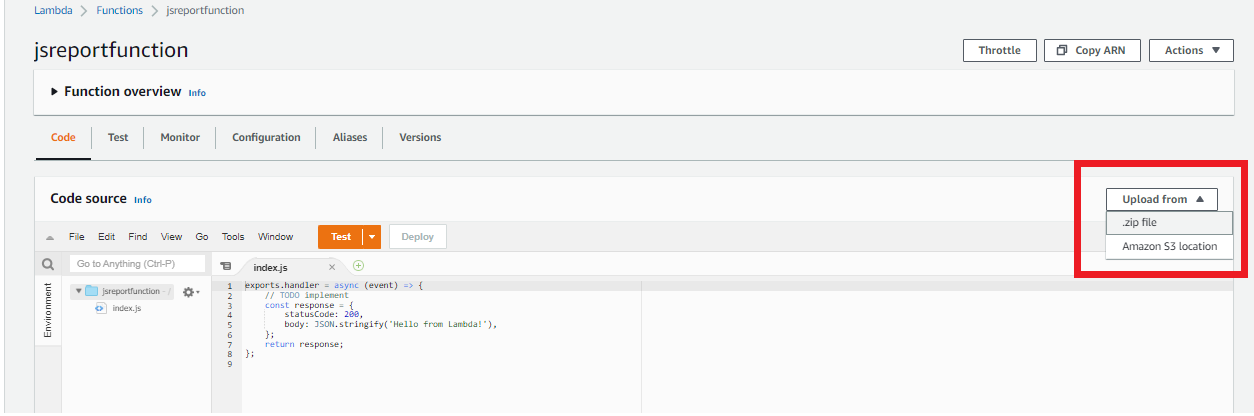
Add layers to the function
Then add the layer you previously created.
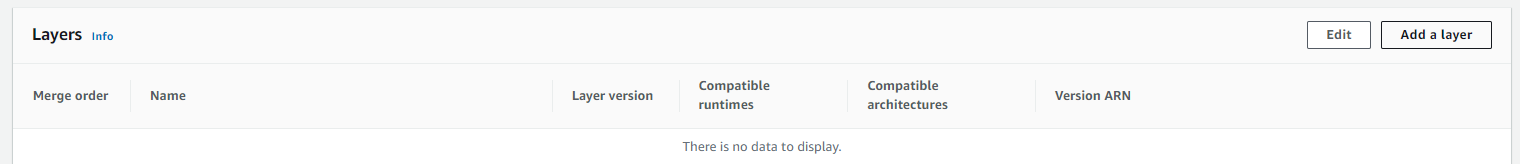
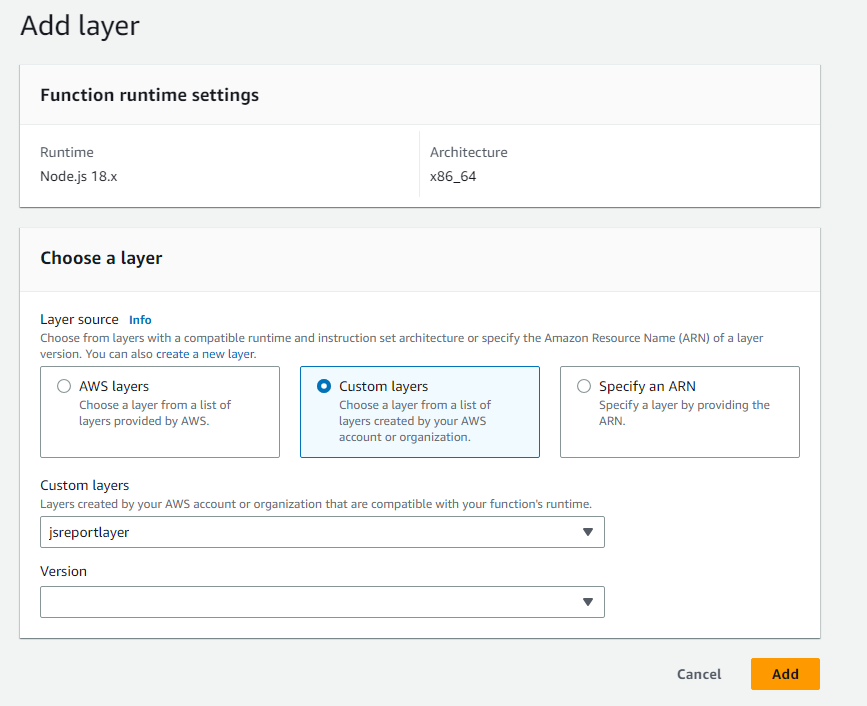
Increase memory and timeout
The default 3s timeout and 128mb memory isn't sufficient for bigger reports. We recommend increasing timeout to 60s and memory to 1024mb.
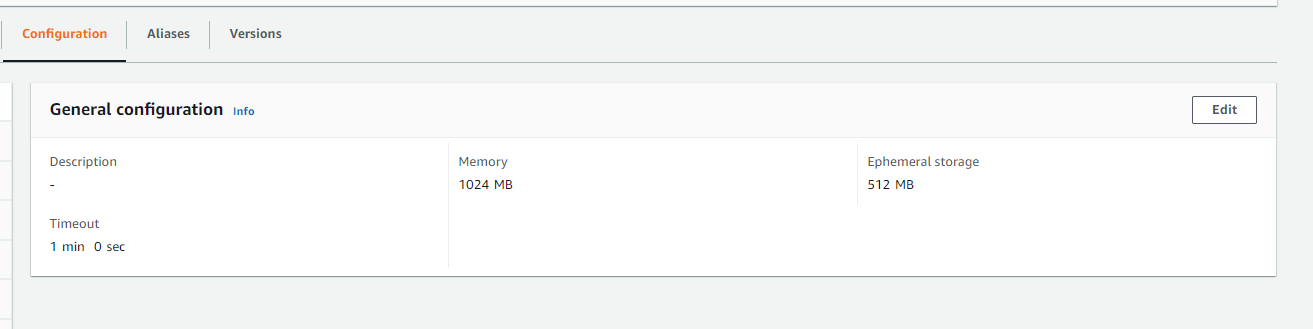
Test the function
The AWS Console includes convenient way to test the function directly on the web. The function expects standard jsreport rendering request as the parameter and outputs base64 encoded report output.
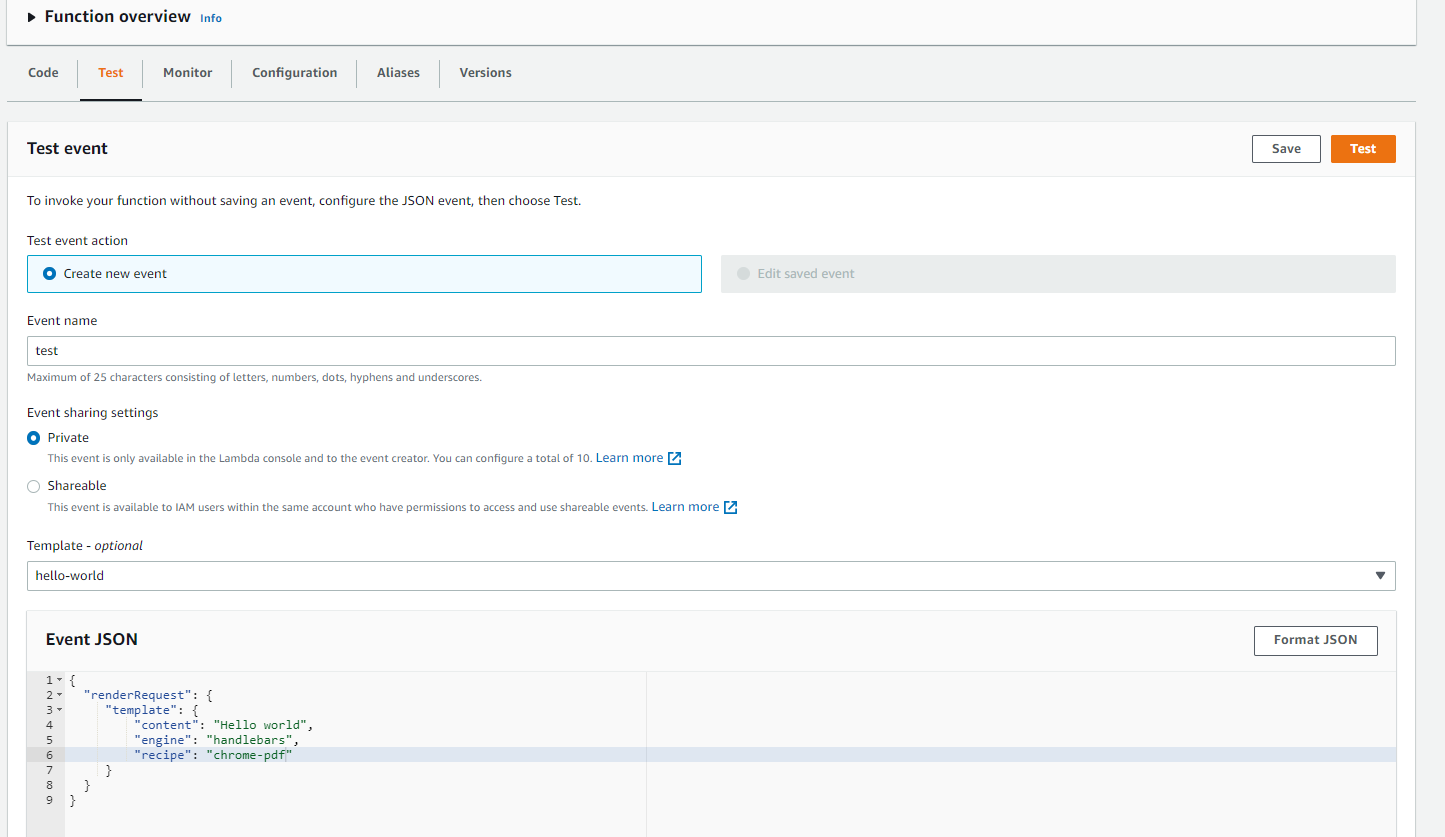
You can also use script test.js from the starter kit to test function remotely using AWS node.js SDK.
- Create AWS IAM user with AWSLambdaRolerole
- Set environment variables AWS_ACCESS_KEY_ID and AWS_SECRET_ACCESS_KEY
- Edit test.js and set your AWS region and the lambda name
- Run
node test.js - Check the
report.pdfwas properly rendered