Fonts in pdf
01-03-2017 16:35Don't like the default font in the pdf reports? You can easily embed a custom font using assets extension.
The first you need to download a font you like from the internet. There are thousands of them available for free. You can pick anyone with woff, ttf or otf extension.
The second step is to upload the downloaded font as asset. Usually you need to unzip the font you've downloaded and pick up the file with previously mentioned extension.
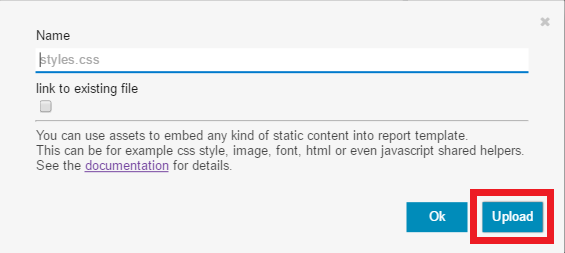
The studio then preview the font and you should copy to your clipboard the embedding code.
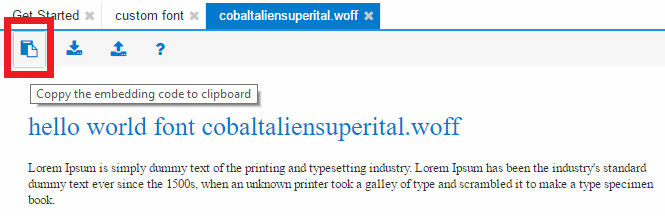
The last step is to paste the embedding code into a template and apply the font-family into elements you want. This looks usually like this:
<style>
@font-face {
font-family: 'cobaltaliensuperital';
src: url({#asset cobaltaliensuperital.woff @encoding=dataURI});
format('woff');
}
* {
font-family: 'cobaltaliensuperital';
}
</style>
<h1>Using assets to embed custom font</h1>
You can play with this example also in playground