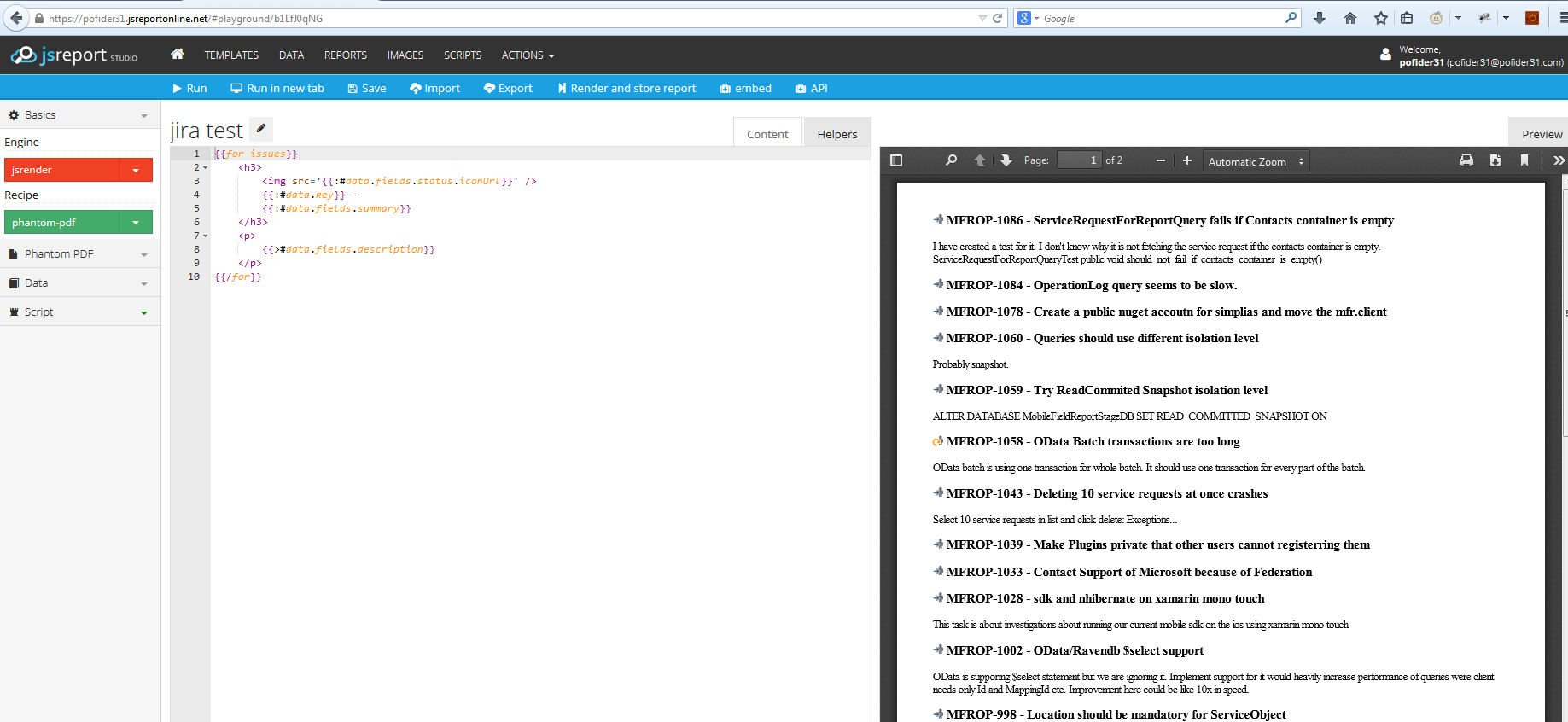Creating pdf reports from jira
08-24-2014 20:09jsreport is able to generate pdf reports from any external system having an API without any changes or implementations needed on the external system side. You just basically need to create a custom jsreport script that will actively download data from external system and create html defining report layout using common javascript templating engines. You can directly check following example if you are not familiar with this principle.
Downloading report data using custom jsreport script can be quite easy but can also become a little difficult when reaching system like jira or sharepoint with complex API. Fortunately these systems have usually some wrappers around api to make integration simple. For example node-jira is one of these wrappers for jira bug tracking system.
Using jsreport to render pdf reports from jira is quite common use case there for I decided to write a jsreport extension that will allow to use node-jira directly in the jsreport custom script. You can find this extension on github in jsreport-contrib-jira repository. It's pre-installed in jsreport online but you need to explicitly install this extension to jsreport on-prem by:
npm install jsreport-contrib-jira
Example
Once is jsreport-contrib-jira extension running you can use require('jira') inside your custom scripts.
Simple example of getting jira issues for particular user.
JiraApi = require('jira').JiraApi;
var jira = new JiraApi('https', 'simplias-jira.atlassian.net', 443, [username], [password], '2');
jira.getUsersIssues([username], true, function(err, res) {
request.data = res;
done();
});
And then for example display issues using jsrender
{{for issues}}
<h3>
<img src='{{:#data.fields.status.iconUrl}}' />
{{:#data.key}} -
{{:#data.fields.summary}}
</h3>
<p>
{{>#data.fields.description}}
</p>
{{/for}}
And how it looks in the jsreport studio....
>